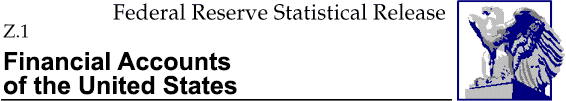
Skip to Content
Release Date: March 10, 2016
Release dates | Announcements | Coded tables | Historical data | About | Technical Q&As
Current release | Screen reader | PDF (3 MB) | Data Download Program (DDP) | Preliminary Z.1 Code Updates
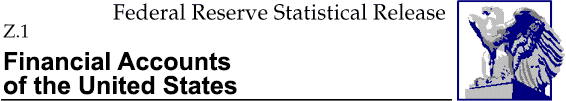
Skip to Content Release Date: March 10, 2016 Release dates | Announcements | Coded tables | Historical data | About | Technical Q&As Current release | Screen reader | PDF (3 MB) | Data Download Program (DDP) | Preliminary Z.1 Code Updates |
|
Historical data
|
|
|
The Financial Accounts Z.1 files provide the full set of historical data that correspond to the statistics in the Z.1 release. Two data frequencies are available--annual and quarterly. (1) Annual: For amounts outstanding, from 1945 forward; for flows, from 1946 forward. Data can be viewed and printed for the following periods:
The data series in the compressed ASCII files of quarterly data are organized in the same way as in the releases and in the Financial Accounts coded tables. You can separately retrieve each of the table files, which have been grouped for convenience into five categories: | ||||||||||||||||
|
All Financial Accounts data are available via the Board's Data Download Program (DDP).
|
||||||||||||||||
| ||||||||||||||||
-----------------------------------------------------------------------------------
* * * N O T E * * *
Because of their large size, many of the .prn table files contain two parts. For
these tables, the last row of data corresponds to the second set of series names,
which appears part way down the spreadsheet array, not to the set on row 1.
-----------------------------------------------------------------------------------
Each of the files in atabs.zip, utabs.zip, and ltabs.zip begins with 1952:Q1 and ends with the most recently published quarter. The series in the supplemental tables (F.100.a and L.100.a) are in stabs.zip and contain annual data for 1988 through 1993. The debt growth file (gtabs.zip) contains data from 1953 forward; the data corresponds to tables D.1, D.2, and D.3 in the release. The balance sheet file (btabs.zip) contains quarterly data for 1952 through the last complete year published. The data files were compressed with PKZIP, version 2.04; the software to expand the files is available from PKWARE's Web site. Each file name contains the number of the table in that file. For example, the data for table F.117 (seasonally adjusted flows for life insurance companies) is in the file named atab117d.prn (the "d" identifies a DOS file). Retrieving Tables from Downloaded Zip Files To retrieve a table, enter the command pkunzip followed by (1) the name of the ".zip" file containing the compressed table and (2) the name of the table or tables desired. For example:
Financial Accounts codes have the following elements:
Instructions for Reading Data into Microsoft Excel or Lotus
Microsoft Excel
Current release | Screen reader | PDF (3 MB) | Data Download Program (DDP) | Preliminary Z.1 Code Updates |