| About | Courses | Joint Programs | Related sites | Contact us |
Course Dates
- September 11 - September 15, 2017
(Chicago, IL) Apply Now >>>
Operating SystemsS.T.R.E.A.M/Technology Lab Courses - The Federal Reserve Bank of Chicago
Type of Participant Targeted
The Operating Systems course is a one-week course intended for examiners with IT examination responsibilities, but who may not have had university training in information technology. At least one year of field examination experience is preferred.
Prerequisites
None.
Course Overview
This course focuses on the security capabilities and limitations of computer operating systems (OS), including network OS, virtual machines, mobile device operating systems, the Microsoft OS family (including Windows 2008/2012 server, Windows desktop management), the UNIX/Linux operating system family, and IBM's AS/OS/400. Hands-on exercises use virtualized or native environments. Class activities include reviewing security parameters and permissions on various platforms.
Course Objectives
Upon completion of this course, the participant, at a minimum, will be able to
- Describe the typical uses of different operating systems in the enterprise and how they interact with other components of an organization's core IT infrastructure
- Perform fundamental system administration and audit operations
- Reference U.S. supervisory agency examination work programs
- Perform user administration, access control, auditing, and reporting on various operating systems
Post-Course Intervention
Participants should be provided with opportunities that allow them to identify security capabilities and limitations associated with OS within a financial institution. They should review security measurements and recommend proper security controls to protect various OS assets.
Learning Objectives
Participants build up a solid understanding of various OS functions, features, and their associated security risks through lectures and hands-on exercises. Furthermore, participants evaluate the OS and its security measurement by reviewing, auditing, reporting, and recommending proper security controls.
By module, the following learning objectives will be accomplished:
| Module | Learning Objectives |
|---|---|
| Operating Systems Overview |
|
| Unix/Linux |
|
| Windows Security and Controls |
|
| Virtual Machine |
|
| Windows Desktop Management |
|
| Windows Servers |
|
| IBM OS/400 |
|
| Network Operating Systems |
|
| Apple Mac OS |
|
| Mobile OS |
|
Instructors
This course is developed and supported by a group of instructors with extensive examination experience and expertise in banking technologies. Instructors come from across the Federal Reserve System as well as other regulatory agencies and industry.